Designing AI powered solutions for distraction-free, productive meetings
There are only a handful of things worse than having to be interrupted by background noises during online calls- it could be a teams meeting, a sales call or just catching up with an old friend. These interruptions make it hard to capture important detail, overall making the conversation less engaging. For teams, these challenges could really impact team collaboration and decision-making, slowing down productivity, leading to misunderstandings, and leaving follow-up actions unclear.
Tilda maximizes productivity in online meetings with AI-powered features that eliminate distractions, capture key details, and streamline communication for more effective collaboration.
I led end-to-end design for both windows app design and public web interface, collaborating with an in-house agency team
- Role: Product Designer — Interaction Design, User Flows
- Theteam: Product manager, Product design
- Year: 2023
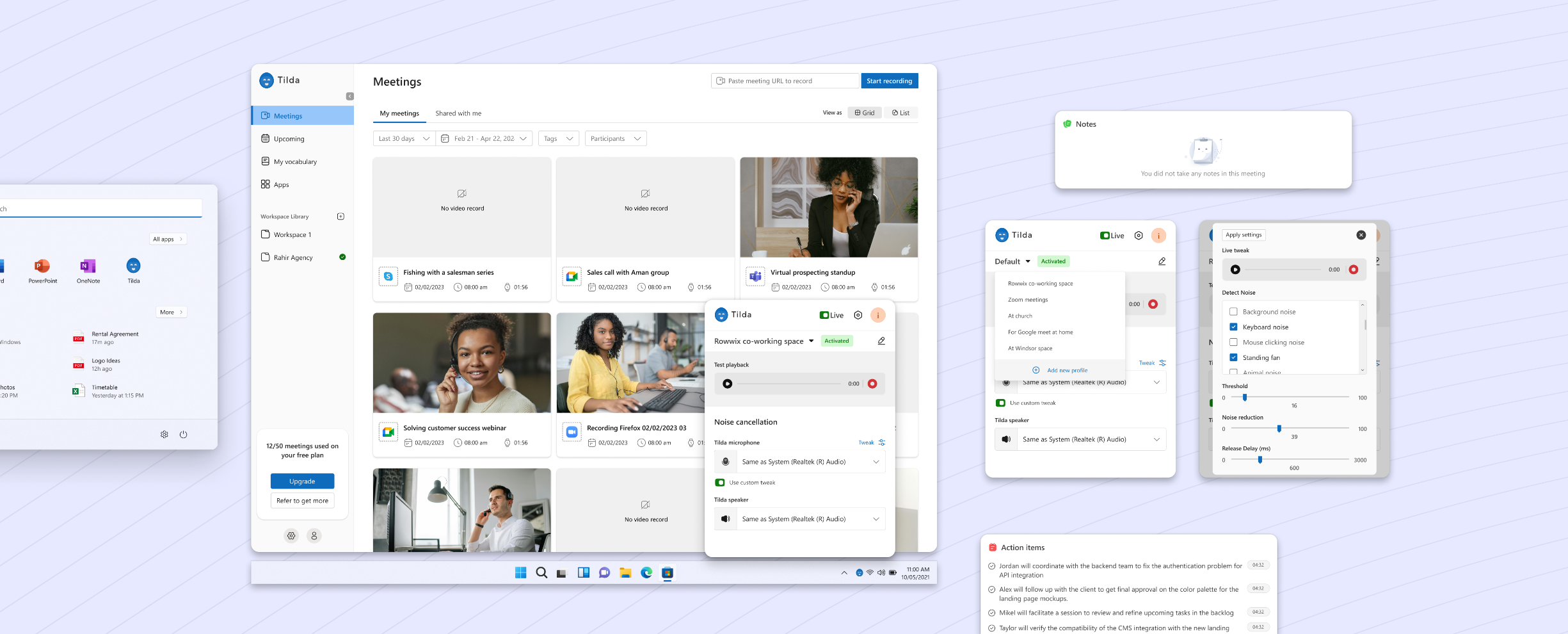
Understanding the context
Background noise during online calls disrupts communication, reduces engagement, and hampers productivity by causing missed details, misunderstandings, and unclear follow-ups. For teams, this leads to slower decision-making and collaboration challenges, while individuals face frustration and disengagement in both professional and personal interactions. Despite some existing noise suppression tools, many fall short in reliability, accessibility, or adaptability across environments, leaving users searching for a more seamless, effective solution to ensure meaningful, distraction-free conversations that enhance communication and overall user satisfaction.
"You can't make assumptions about what users want. You have to involve them in the design process"
I had several meetings with team members, sales executives and remote workers. The goal was to clearly understand the problem, how frequent they faced the issue and the level of impact it had on their productivity. I also wanted to highlight current workarounds and trends among our research participants
-
Users reported difficulty in maintaining engagement during calls when noise interruptions occur, leading to disengagement and frustration
-
Noise interruptions reduces efficiency, requiring additional meetings or follow-ups to clarify points
-
Participants reported high level of emotional frustration and stress especially during high-stakes scenarios like sales calls or client meetings
-
A significant portion of the user base remains excluded from effective solutions, underscoring the need for lightweight and accessible technology
A key part of the research was also to find out how they handled disruptions and tools they used
-
Majority of participants use noise cancellation headphones. Some of the participants reported this solution was a little bit inconvenient and pricey due to the choice of ANC and ENC
-
Majority of the users confirmed using meeting recording tools and summarizers although some tools record inaccurate information
-
Some participants used a combination of manual notes and meetings but finds it challenging to review effectively
Personas and revenue impact
From the research and identified trends, I created user personas to represent key groups and segments affected by noise reductions during online calls. Revenue is something we factored from the onset, so we based these personas based on their opportunities for company revenue and growth.
Some of the rationales for priority include
- willingness to financially invest in professional tools
- Direct connection to influence decision makers in organizations
- Frequency of problem and impact on their productivity
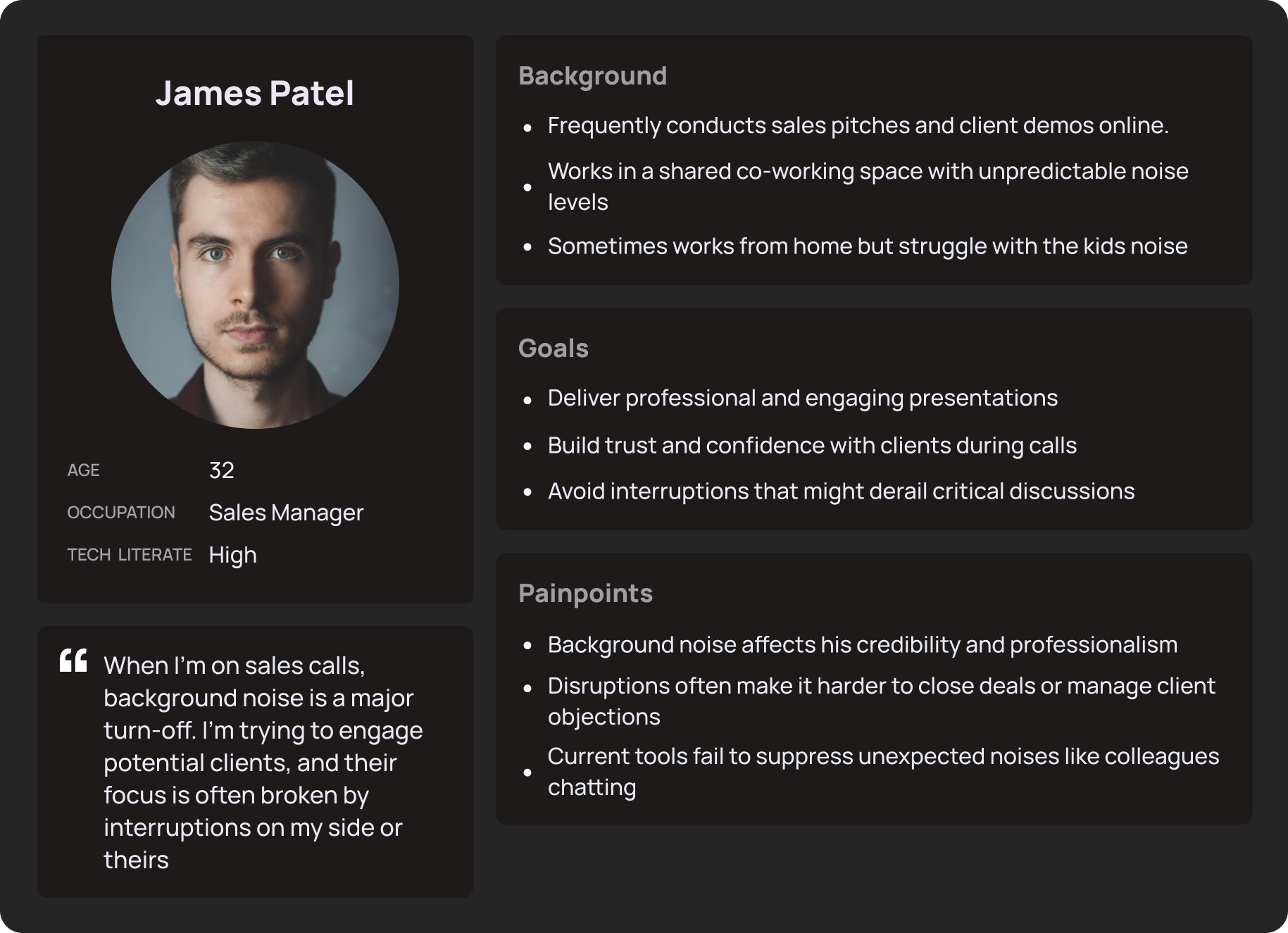
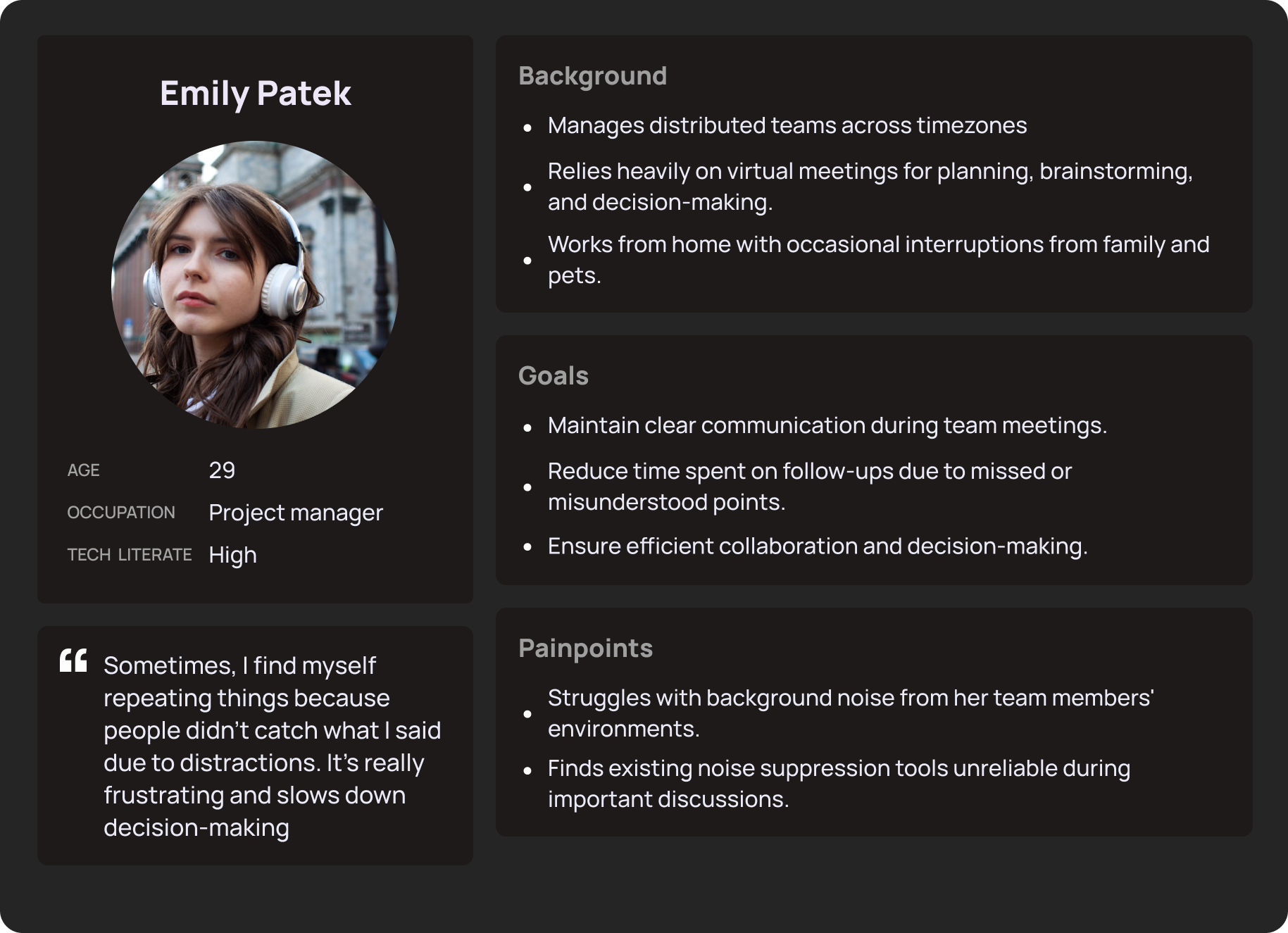
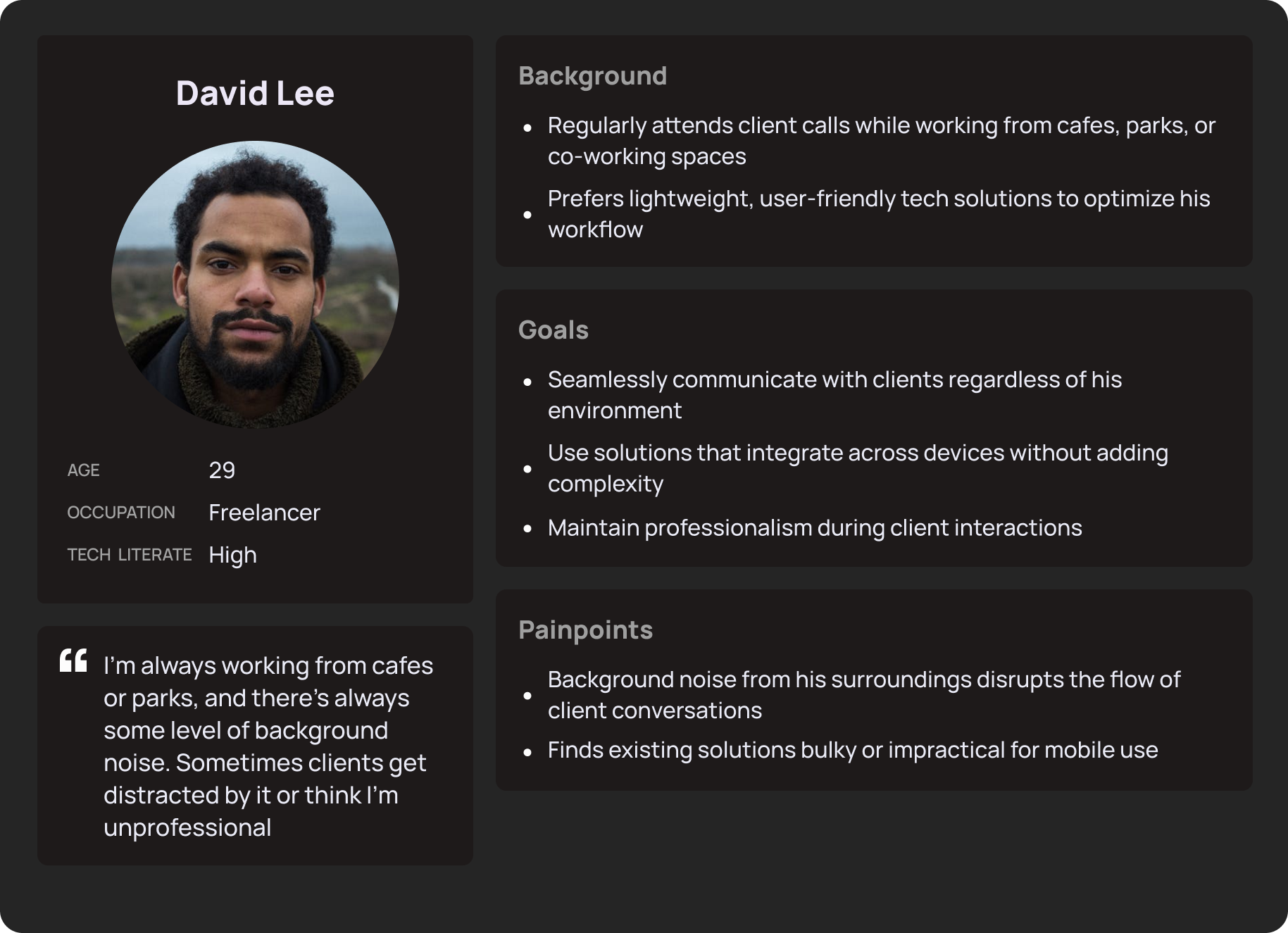
Jobs to be done
After crafting out our main users, I used the JTBD framework to determine the universal needs of users and as a way to connect insights to opportunities and actionable solutions. Below is a low level highlight of customers jobs to be done.
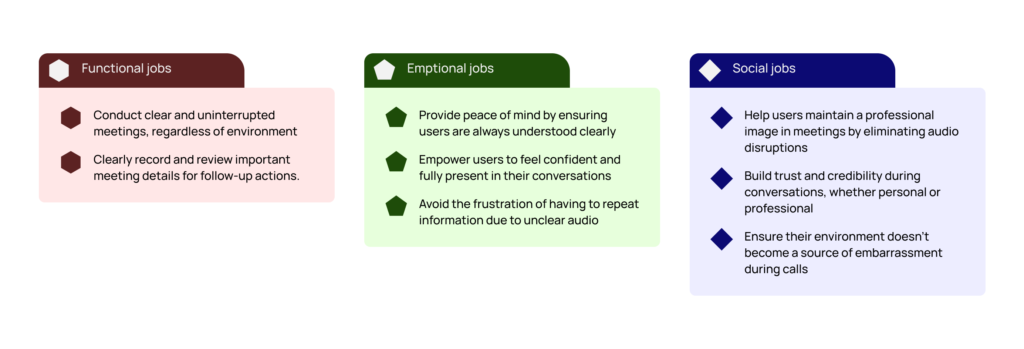
Opportunities for solution
Because they were a lot of features to work on, we listed all of them and prioritized them using the MoSCoW framework

Solution 1: AI noise cancellation
I designed a windows app that cancels all background noise at the tap of a button. Summarily it is an AI-powered recorder widget and meeting assistant that ensures clear audio for all participants by eliminating background noise, voices, and echo from incoming and outgoing calls and meetings.
I also allowed users through the profile management, to manage different configurations for different environment
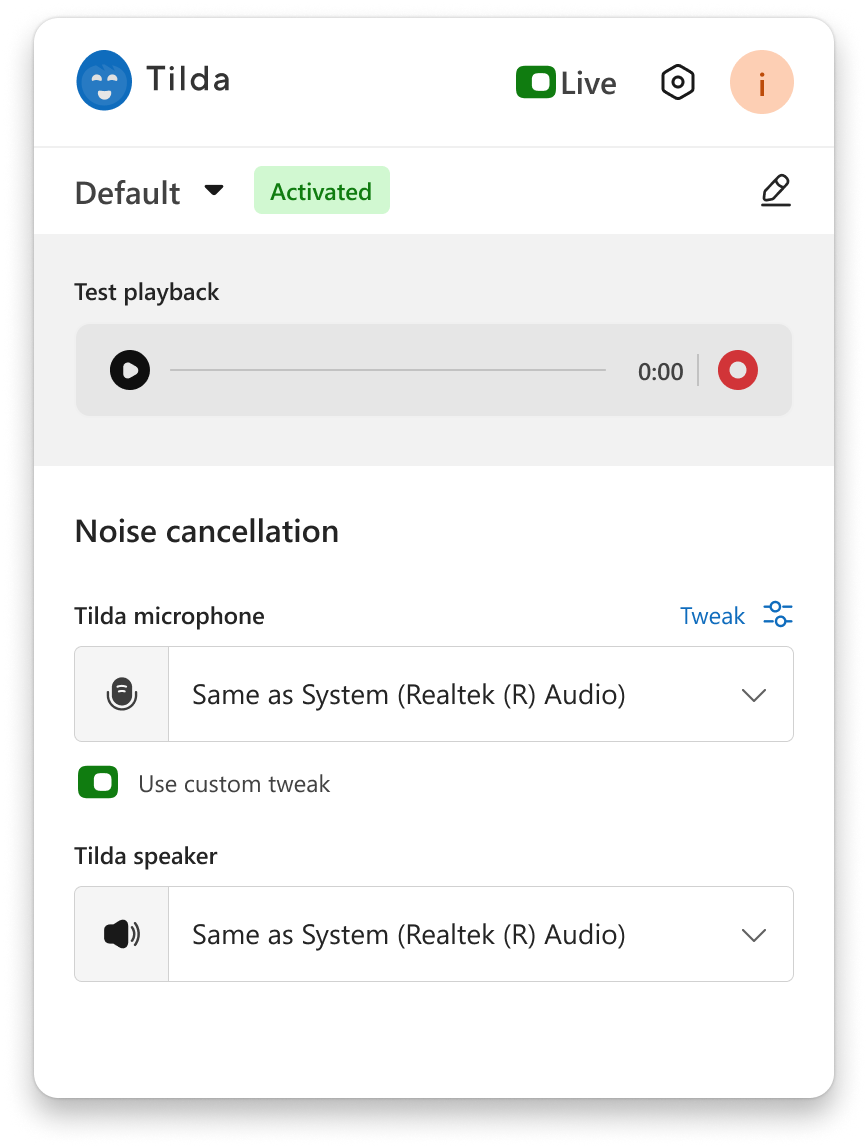
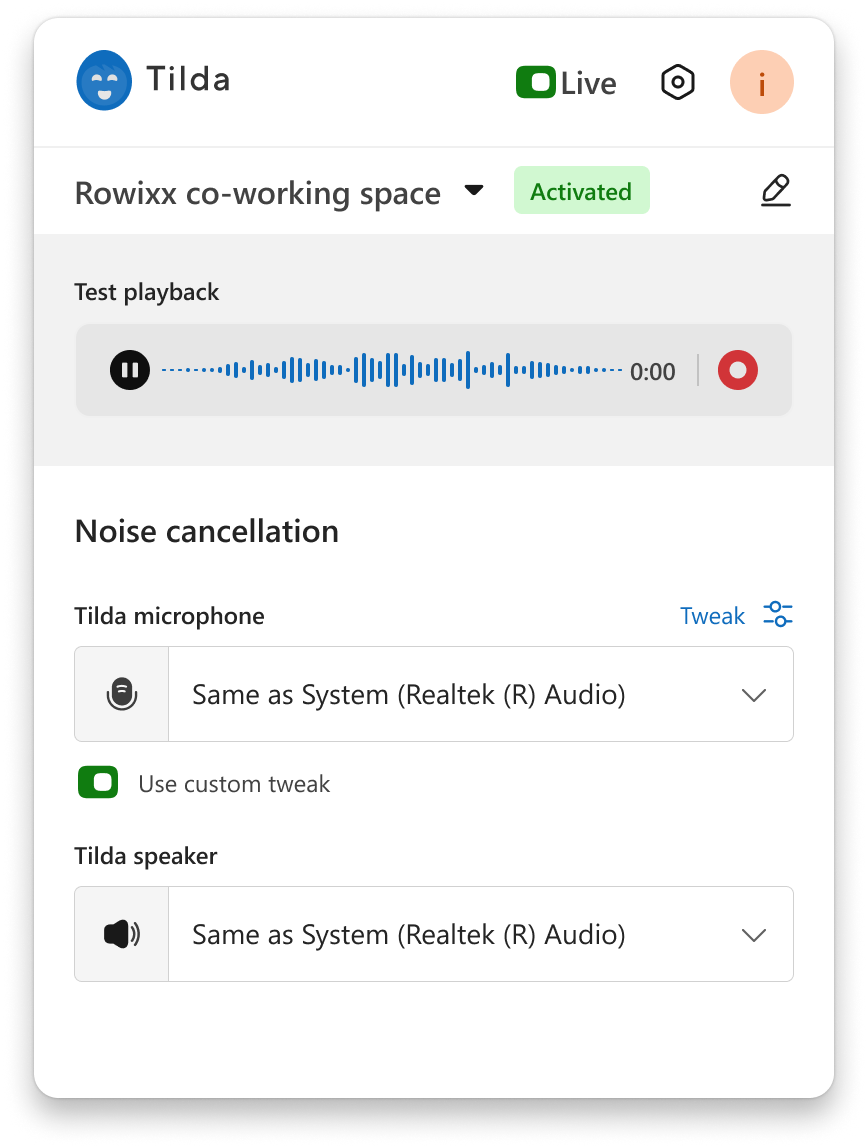
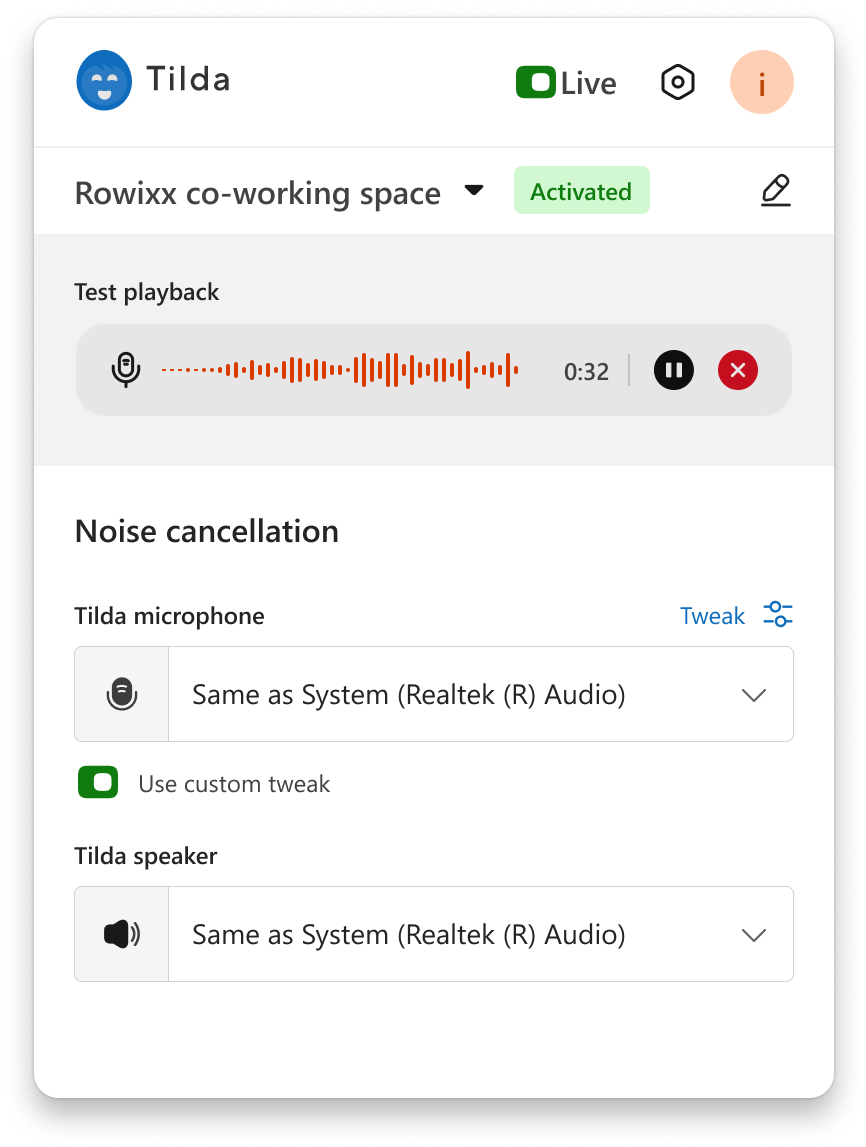
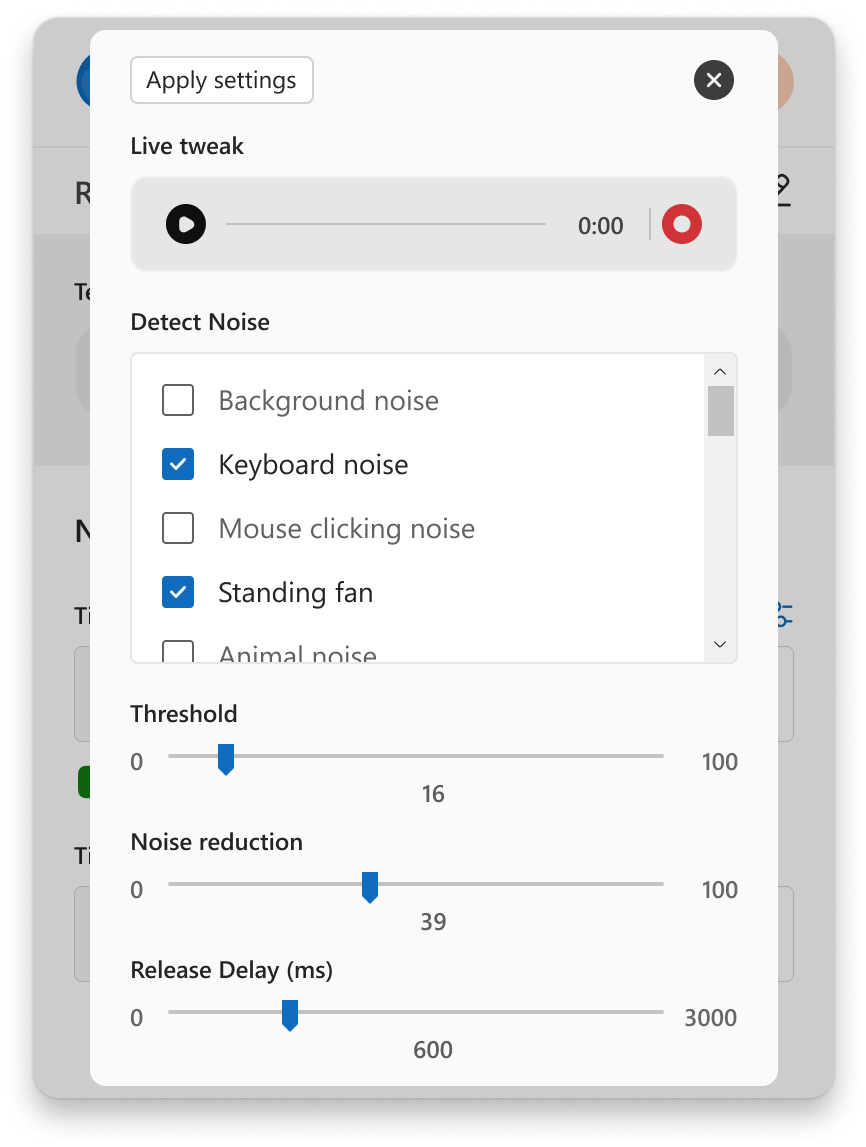
We also allowed users through the profile management, to manage different configurations for different environment
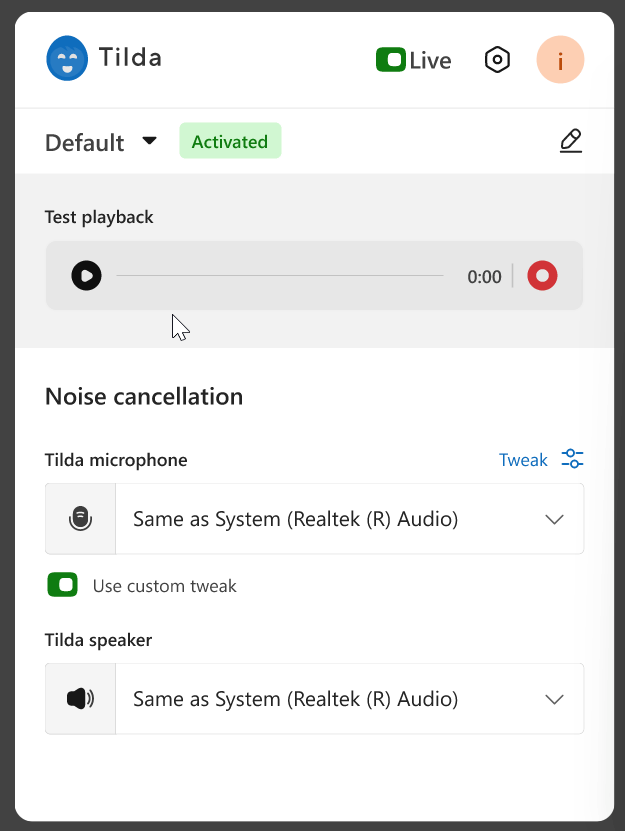
Solution 2: Documenting meetings
I designed a web platform where users can get access to meeting recordings, transcriptions and other post-call features
Challenges with Reviewing Meeting Content
Tilda AI includes real-time transcription of spoken content during meetings, converting speech into text. This provides accurate and accessible meeting records, allowing users to review discussions and capture details efficiently
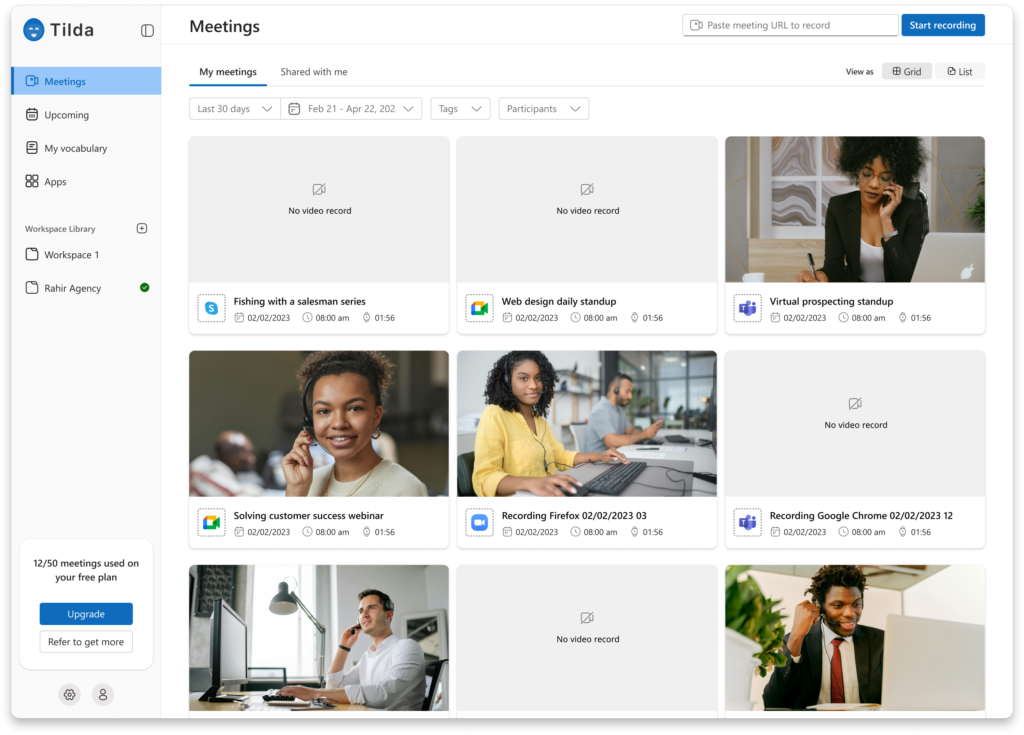
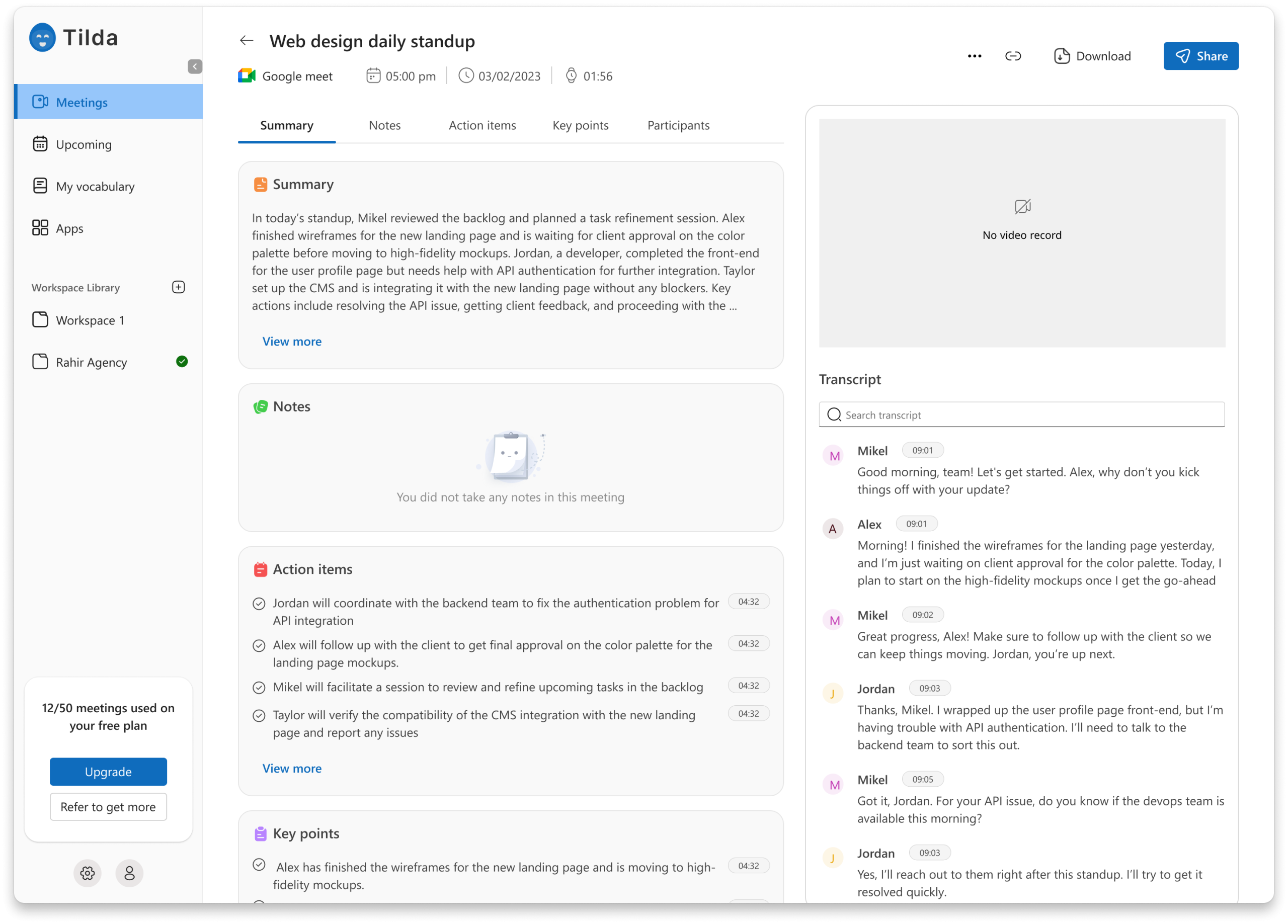
Summary and Action items generation
Tilda AI can automatically identify and list action items and tasks from meeting discussions. This helps clarify responsibilities and ensure that follow up actions are clearly assigned.
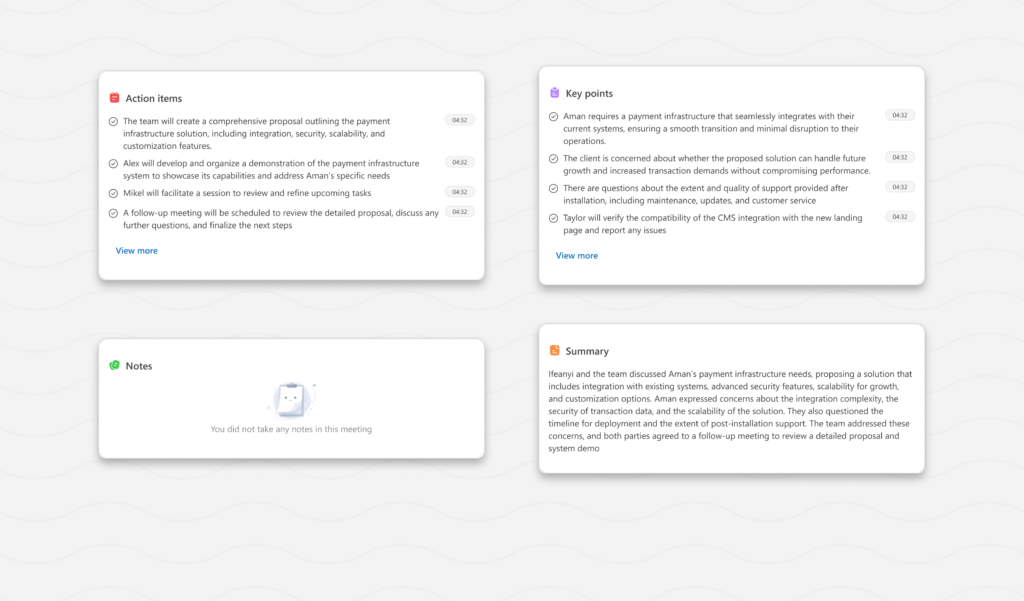
Error free transcriptions
Tilda allows users to add unique specialized terms, names or technical jargon, or phrases they use often, ensuring highly accurate, error free transcriptions. This is valuable for teams in industries where precise language is essential for clear communication and record keeping
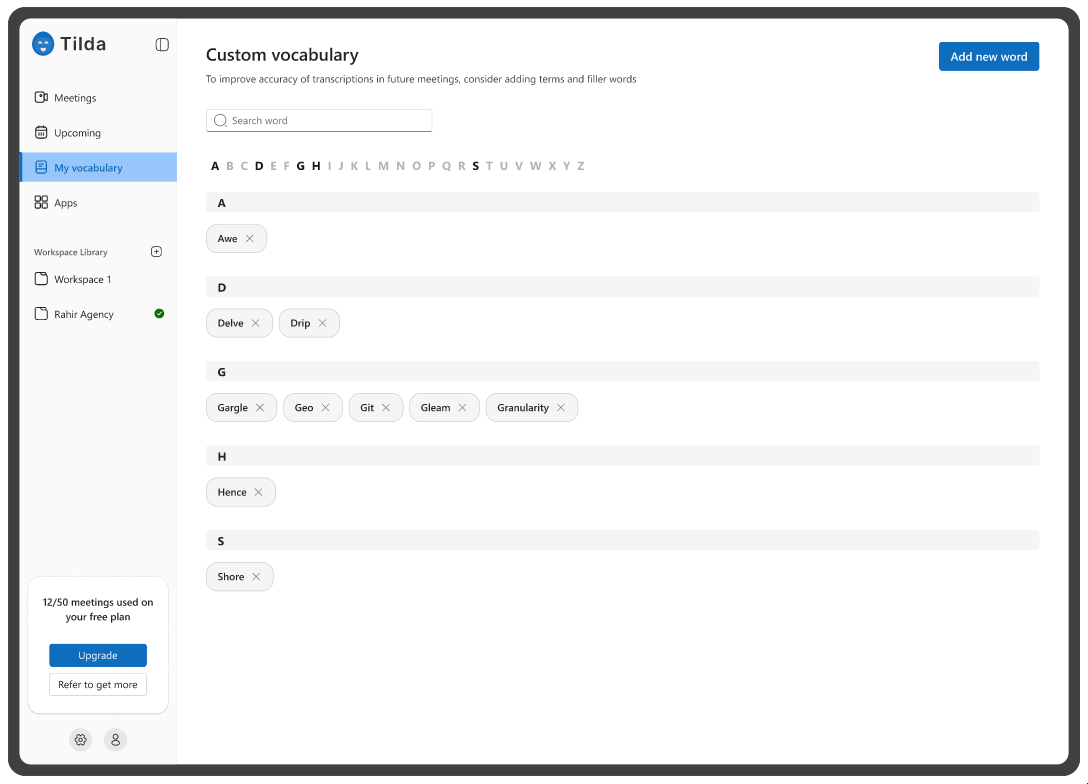
Integrations and automations
We wanted to reduce administrative and repititive tasks and routines. These could include exporting recordings to dropbox immediately after a meeting is done, create tasks on Trello or onboard a new lead on salesforce.
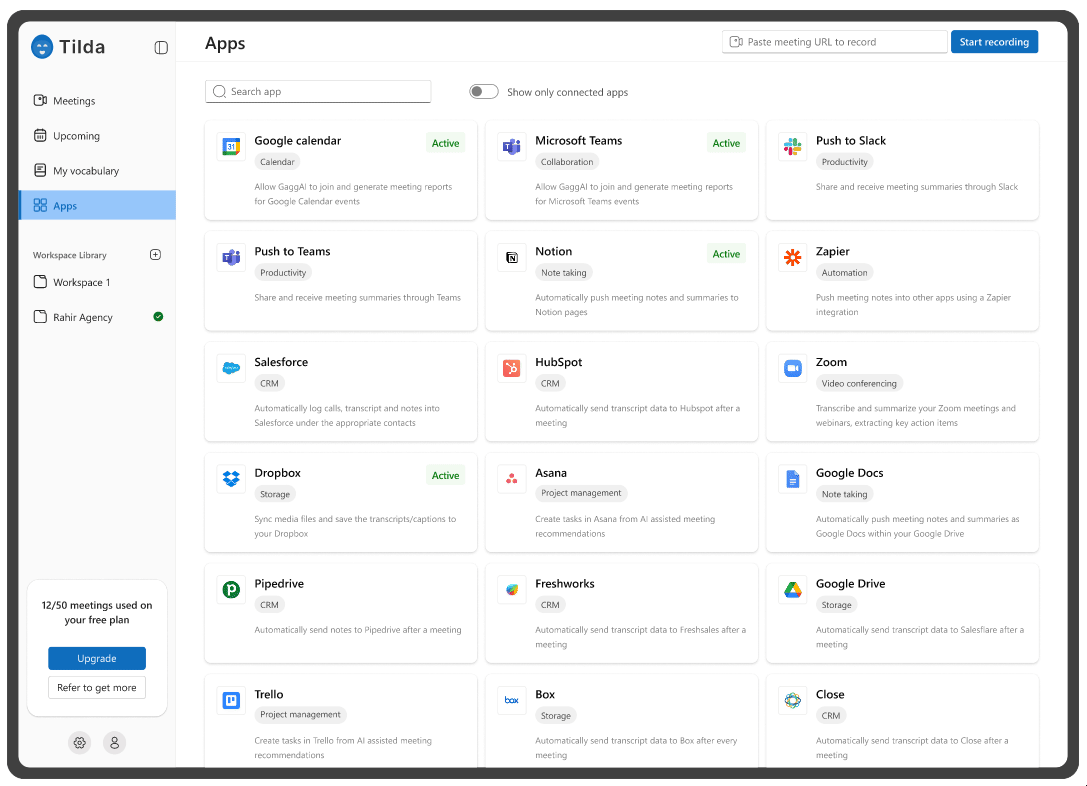
Turning assumptions into certainty
I conducted some usability tests using prototypes so we could clear painpoints before we even started implementing. Participants were asked to perform some key tasks (e.g starting noise cancellation, accessing meeting notes, retrieving transcriptions) without prior instructions. Their ease of navigation, feature discovery, and overall satisfaction with the UI were also recorded.
Metrics included task completion rate, time taken to complete tasks, user satisfaction with the interface and feedback on ease of use
Outcome
Participants found the interface intuitive and user-friendly, with an 80% task completion rate on first attempts. However, some users faced minor difficulty locating specific parts of a meeting which later led to designing searchable transcripts. Others experienced difficulty in finding specific settings, such as customizing recording preferences. Overall, participants were satisfied with the clean layout and user-friendly design
